Weave Digital Studio
Services & Expertise
Your partner in digital excellence
At Weave Digital Studio, we specialise in helping professional service organisations, science teams, agritech innovators, and funeral directors translate their expertise into a clear, confident digital presence.
From strategy and branding through to websites, integrations, and ongoing optimisation, we provide the skills and support you need to connect with your audience and deliver impact.
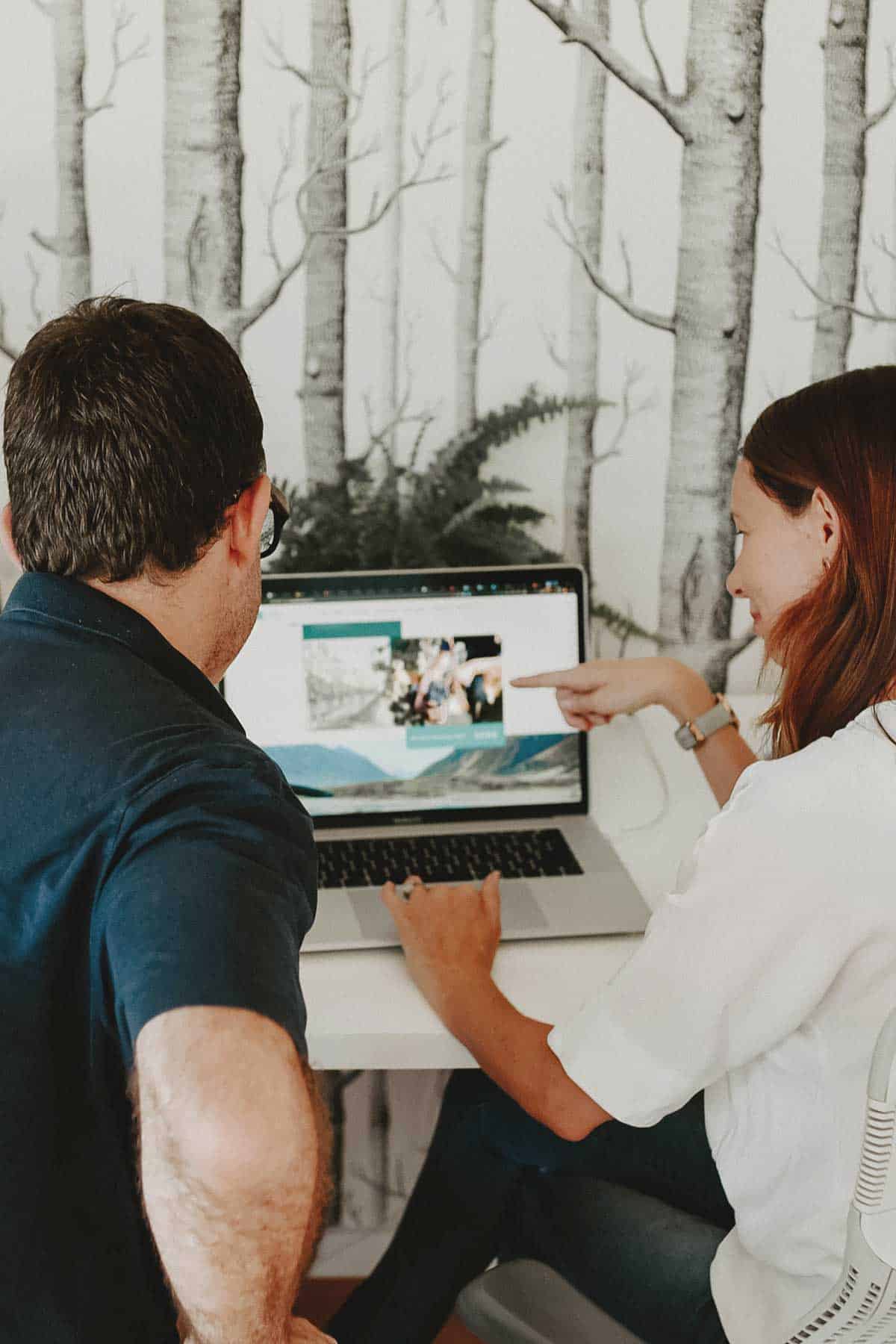
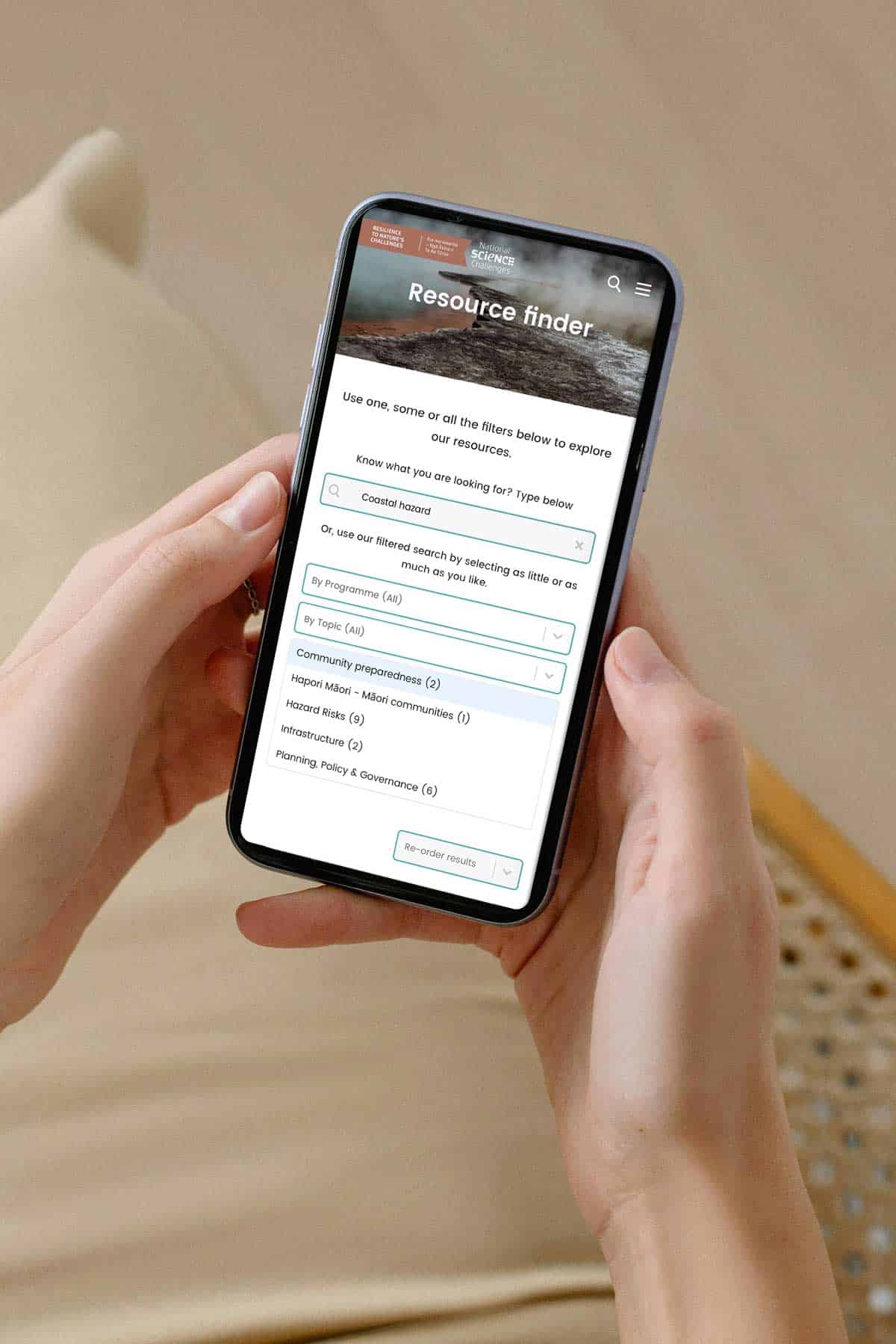
Who we work with
We collaborate most often with:
- Marketing and communications advisors in professional service organisations
- Science, research, and agritech teams with data to translate into digital
- Purpose-driven organisations shaping wellbeing, sustainability, or community impact
- Funeral and memorial businesses creating meaningful digital experiences
We know that complex information, data, and services can be hard to communicate online - that’s where we thrive. Our expertise lies in making your work understandable, accessible, and compelling.
Curious how we make projects run so smoothly?
What we do best
Our core services combine strategy, design, and technology. Explore our areas of expertise below:
Websites
Bespoke WordPress websites designed around your audience and your goals. Every site we deliver is simple to update — so your team can publish research, add services, or share news without relying on a developer.
With 20+ years of WordPress development and integration expertise, we specialise in turning complex data, APIs, and analytics into seamless, scalable digital experiences.
And after launch, we don’t disappear. Each site includes custom training videos recorded inside your dashboard, giving your team step-by-step guidance whenever they need it. Combined with our ongoing support and content updates, it’s a relationship that lasts for years, not months.
What’s included:
- Audience-focused user experience (UX) design
- Accessible, conversion-driven design
- Custom WordPress development — no cookie-cutter themes
- Data-heavy websites made simple to use and filter content
- Intuitive content management, easy for non-technical staff
- Dashboard-embedded training videos unique to your site
- Post-launch support, analytics & optimisation
Branding
Visual identities that capture your organisation’s purpose and resonate with your audience. We create brands that feel authentic, cohesive, and ready for both print and digital use.
With 25+ years of graphic design, branding, and print experience, we bring proven expertise and creative vision to ensure your brand connects and endures.
What’s included:
- Logo design and refinement
- Digital branding kits & guidelines
- Asset hubs for team-wide consistency
- Collateral for web, print, email signatures and presentations
Content & Structure
Data, AI & Integrations
Your digital presence doesn’t live in isolation. We specialise in connecting the dots so your systems work seamlessly.
What’s included:
- API development & third-party integrations
- CRM connections & workflow automation
- Data visualisation & looker studio dashboards
- AI-driven search & content tools
- Analytics & measurement frameworks
SEO & Optimisation
Hosting, Security & Support
Our work with you doesn’t end at launch — it’s the beginning of a long-term partnership. Clients typically stay with us for years because we make sure they’re never left on their own.
Every hosting & support plan includes:
- Reliable premium cloud hosting with daily backups & security monitoring
- Regular updates & performance optimisation
- Multiple firewalls, virus checking and 24/7 uptime monitoring
- Included time for content updates each month
- Priority access to our team for fixes or guidance
- Ongoing relationship with the same experts who built your site
Consulting & Audits
Sometimes you just need clarity before you commit. We offer independent audits and consulting to help you make confident, informed decisions.
What’s included:
- Website performance & UX audits
- Security & accessibility checks
- WordPress site audits
- SEO and content reviews
- Digital strategy consulting sessions
Need a website or brand that truly reflects your team’s expertise? If you're a marketing or communications professional looking for support, we’re here to make it happen—beautifully and seamlessly.
Let’s get started!